
As we change from one new year to the next, it seemed a good time to point out some subtle, but helpful changes I’ve made recently to the blog and to the web site at large. Some of them may have become obvious to you, while others, hopefully, have blended into the scenery.
When I started this adventure, I had no idea how much it would need to evolve, but it seems that vamping and re-vamping are about as routine and necessary as putting one word in front of the other to make my regular posts. I started out in June 2010 on blogger and after hitting limits there, changed to WordPress in May of 20012. Along the way moved into Facebook, changed from a point-and-shoot camera to a Canon Rebel T3 and took a photography class. In August of 2013 I changed the name of the blog from Stuck Inside of Knoxville to Inside of Knoxville, dropped Google Ads, which were making me a dollar a day (literally) and placed local ads.
The current changes aren’t as earth-shattering as some of those but, hopefully, they will make your experience as a reader a better one. Let’s look at a few of them before we get cranking on a great new year, shall we?

First, the behind the scenes environment has changed dramatically for me this fall. I’ve added a great Toshiba laptop, a new router and a networked printer. I also started using Lightroom. I hope these improvements in my work environment and workflow have helped. They’ve definitely helped me more easily post on a regular basis.
I must be pretty smart to set all that up, right? Not so much. I’m not completely stupid with technology, but I’m a writer, not a computer technologist. So I’ve gotten help at every stage from some great people. The network was set up for me and improved along the way by my new friend (and reader), Thomas Skibinski. His help has been incredible, dependable and affordable. You can find him here or I can get you in touch if you need similar help. And just in case you need evidence that being nice actually pays, the first time we spoke (via FB) was when I needed help and he offered it for free.

As for the changes you can actually see, those have come harder. I’m still looking for someone who really knows WordPress in-and-out, but a chance meeting with an excellent developer at the Entrepreneur Center led to a relationship that fixed some nagging problems and irritants that some of you have pointed out to me periodically. I just didn’t have the expertise to do what needed to be done. A nice guy introduced himself and after a brief conversation about my blog and what I needed, I got a great follow-up email indicating he’d already looked at my blog and had some ideas about corrections.
Devon Campbell followed-through every step of the way and delivered on every change I asked him to make. He did so on schedule, under the price he initially quoted and, most importantly, without disruption to the web page. I will definitely use him again and I hope you will consider him for your web development needs, as well. You can find him at the link above (on his name) or I can get you connected. I was very nervous to hand over the keys to the site after all the work I’ve done and he kept me calm through the process and delivered the goods.

So, what did he do? First, those of you who use mobile devices to view the blog (about 25% to 30%) should now be able to view pictures and embedded videos in a much better format. This means you can actually see them, which is pretty cool. I knew this was a problem, but I could not find a solution – but Devon did.
Viewing the page on a desktop or laptop also had an issue: The ads, search and subscription information fell below the post (not convenient) if you clicked a link to a specific post. This was apparently because Google Ads continued to lurk beneath the surface messing up my formatting in ways I could not imagine. I couldn’t figure out why the display was wrong – but Devon did.
I learned very early with Word Press that, as good as I think it is, the search function is awful. A search of the blog for any of the topics I knew I’d discussed repeatedly would come up empty despite my best efforts at tagging them properly. I long ago managed to install a Google search widget which worked beautifully – for a while. I noticed in recent months that it was acting like the old Word Press search did – totally useless. I had no idea why, but Devon fixed that and now it works beautifully.
Devon also added Paypal options on the about page and the Downtown Properties pages. This is to make the transition into more ads a less stressful one. The Downtown Properties page will include ads for single properties available in the downtown area – and the near downtown areas. Those ads are available now and you’ll see changes to that page very soon – but more about that later.

Finally, the biggest and most common complaint I’ve had over the last year or so has been about the comments. Specifically, the contrast between the comments and the background was so poor they were very difficult to read. I worked for hours to correct that and met with no success. Devon came up with a solution in a few minutes. Worth the money? Oh, yeah! So make a comment and see how easy they are to read. It’s a simple thing, but it should make a visit to the blog a much more pleasant experience.
So, there you go. As we head into a new year, it will be with a much more functional blog which should make things much easier for me and more enjoyable for you. Thanks to good people doing good work.
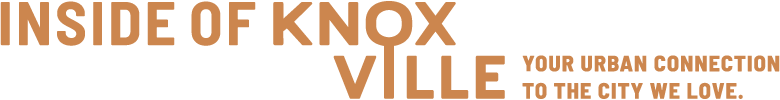






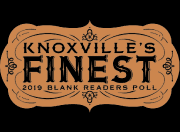
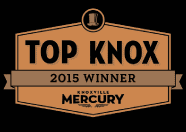

Recent Comments